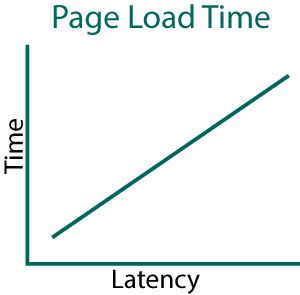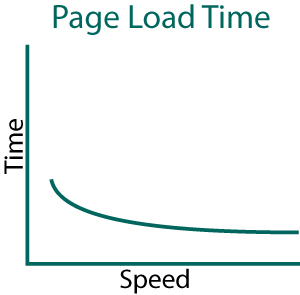Good quality Internet is when tasks that users want to accomplish happen quickly and reliably. The factor that most impacts those is latency, as significant delays will increase the time it takes to load pages and affect time-sensitive activities like VoIP and streaming. The ‘speed’ of your line actually may have little to do with the quality as long as high-latencies are present. Let’s explore why
In the internet pipeline to your device, what impacts speed and quality?
As described above, low latencies are critical to good internet quality, but there are many sources of these latencies and varying speeds. We’ll explore all the components that can have an impact on the quality and speed of your Internet requests and we’ll cover each of them in order, starting with the furthest away, the actual web site/service you are trying to use.
Target site
These are the sites like cnn.com, Facebook, Netflix, etc. Which occasionally have some performance issues of their own and respond slowly when everyone tries to read the latest big news item at once. But in general, the bigger sites have fairly good performance, and not much we can do about it if they do not.
How these sites operate also has an impact, as highly interactive sites like Google Docs can deliver a bad user experience if the overall link has high latency (lag).
Internet backbone
The traffic from these sites travels across some big pipes that crisscross the country (and span the globe) and if there is problem or congestion there, it can have an effect on both speed and quality. But that is actually pretty rare these days, as the backbone is quite robust and has huge capacity. Again, not much us users can do about that.
ISP Backhaul
Your Internet Service Provider (ISP) is connected to the Internet backbone and distributes the connection to the multiple remote concentrators it has deployed in neighborhoods to service their customers. This is where many problems can (and do) crop up, as often the ISP will put a hundred households on a concentrator (e.g. DSLAM), but the backhaul (the link between the concentrator and ISP central office) has capacity for maybe half of them to use their full bandwidth at once. If usage is light (as during the day) no one really notices. But at night, when the majority try and stream at the same time, they find their download speeds cut in half (or worse).
So this oversaturated backhaul is a very common reason for why some people can stream HD during the day, but at night it’s SD-quality and pauses frequently due to low actual download bandwidth. This backhaul sag can have very large latencies as well as lower speed, so you get a double dose of bad quality.
Concentrator to modem
The final few hundred to few thousand feet of copper (DSL) or coax (cable) are the next link that can have an impact on both speed and quality. The rate at which the modem ‘syncs’ to the DSLAM can vary over time if there are poor quality junctions in the line, this leads to periods of ‘re-sync’ during which no traffic can pass, so the users sees this as a stall/pause. If the line is too noisy or there are other issues, then the reliability of the line is affected, as well the maximum achievable speed.
But for good lines, this is typically a very stable and consistent connection. But just because the modem syncs to the DSLAM at 15Mbps, does not mean that that’s how much data you can actually pull through it, per the discussion about backhauls above.
We’ve measured many DSL lines that sag from 15 down to 3 Mbps during peak evening hours. Here is an example of that:
Backhaul induced sag in download speed
Router to in-home devices
The router itself is rarely a ‘speed’ bottleneck itself (in terms of limiting the rate), but it can definitely have an enormous impact on quality if it fails to manage their traffic appropriately. This later issue is where most ISP-supplied units fail miserably, and many third-party units are not much better. This uncontrolled traffic causes severe latency (lag) known as Bufferbloat, that leads to a huge impact on perceived performance and is discussed in greater detail below.
So even Ethernet wired connections can experience noticeable issues.
But in an intelligent Internet Quality aware router like the IQrouter, Ethernet connected devices experience the best overall quality and speed achievable from the entire chain listed above.
WiFi AP to wireless devices
WiFi is an area where there is huge variability in both speed and quality. Unless one is very close to the access point, and there is minimal interference from other Access Points (AP), WiFi can introduce significant lag, and in edge cases, will be barely delivering a megabit or less of bandwidth to the connected device.
Even other WiFi or Bluetooth devices can cause significant changes in current speed between the AP and say, your laptop. So turning on your smartphone can drop your laptops speed from 20Mbps down to below 1Mbps when next to each other.
Remember that an access point has only one radio (per band) to share with the clients connected to it, so if three devices in the household try to stream, then they are all competing for access to the radio, introducing latency (as they wait their turn) and getting at best a third of the radios total bandwidth capacity.
And signal strength alone is not an indicator of good quality, as passing through extenders can add significant lag and cuts the radio speed in half since they typically use one radio to both talk to the master router, and to talk to the client device.
So Wifi, while convenient, is a very poor choice if what matters is good speed and quality. Many people lose whatever quality improvements are made in the above elements with borderline WiFi. We have recomendations on how to improve that on our WiFi Quality page
As you see, there are many elements in the chain between your devices and the source service that can have a significant impact on your Internet experience, with biggest being the ones in your home (WiFi and Routers) followed by your link to your ISP. So the good news is that improving your Internet Quality and ‘speed’ is under your control or influence (you can call the ISP and insist they fix a bad line).
Low latency is how to get quicker, better Internet
Most people think that their Internet line speed should be as high as possible so things load faster and work better. But that’s like thinking that if I have a car that can do 200MPH, I can cross Atlanta metro area three times as fast as a car that only does 65 MPH. The realities of traffic, stoplights, local congestion and many other factors will actually normalize the differences away. And one can even see a case where the slower top-speed vehicle could beat the other if it took a path with fewer lights and delays.
So while top-speed is relevant in some scenarios, in the day to day, having fewer delays is much more beneficial.
It’s the same on the internet, where having low latencies (less delay) can actually lead to a scenario where a 6Mbps DSL line can actually beat a 15Mbps line at loading a web page. Seriously, it can and does. Let’s see how.
Remember that web pages create anywhere from dozens to hundreds of individual requests for information that make up a page. If each one of those has to wait a long time for a response, it doesn’t matter how ‘fast’ that response is downloaded at; the total time to get the page will be much longer. Let’s see an example using a 6Mbps line and a 15Mbps line:
High Latency 15mbps line
If the 15Mbps line has an average of 250ms of latency and a 5% packet loss rate, then the time to load the evenroute.com home page is 42 seconds.
Compared to a 6Mbps line with 23ms of latency and 3% packet loss, we can load the page in 7.9 seconds, or 5.3 times faster than the 15M line!
Low Latency 6mbps line
And even if both lines had the exact same latency values, the ‘more than twice as fast’ 15Mbps line would load the page only 23% faster. So a true measure of ‘fast’ accounts for a mix of capacity and latency. More capacity alone will not make things go faster if you already have high latency.
And some routers allow horrendous amounts of latency, the example above used a conservative value, in real-life, we’ve observed averages of over 2,000ms (that’s 2 seconds worth), The maxes were in the 6,000 to 8,000 range. That’s more than six seconds lag on a given request!
So the first and most urgent thing to address on any internet connection is the latency, as that has the biggest impact.
As these diagrams illustrate, as latencies increase, page load time increases at a linear rate. However, increasing the download speed results in a non-linear rate of improvement in page load times. So controlling latency is more important than download speed in terms of both measured time and user perception of page loads.
The good news is that with the right router, you can dramatically reduce those latencies down to manageable or even excellent levels. This results in pages that load quickly, smooth streaming and great Skype call quality.
So ‘speed’ of internet interactions are heavily influenced by latency, and the IQrouter is the only router that works round the clock to analyze your line and adapt to it to deliver the lowest possible latencies and therefore highest quality and the quickest possible results at that time.
You can check your line now with the test by Waveform, which will test and return a bufferbloat grade for your line based on the level of latency under load it finds. The latest versions of the speedtest.net apps and web site now report latencies under load, see this page for details.
Note that we are talking about the latencies while the line is loaded (which happens when big pages load or there is other traffic already on the link), many tests report the baseline ‘ping’ latency, and usually this is the ‘idle’ latency of your service. The lower this is the better, but not much under your control can impact that value. However, the latencies under load generated by the bufferbloat are controllable with the right router. So the numbers referenced above are based on average latencies from a bloated line and ISP router.